RT
The Davi’s had us over for dessert on Thanksgiving and we enjoyed a variety of pies... uhmmm mmmm .
We ended up in the livingroom where we discussed a number of interesting topics from what was going on around the park to the Bird Flu in Asia. During the conversation Ben asked if I really read all those news items that you see published here on the website?
The answer is yes. I read that and more every morning with a cup of coffee and a purring kitty leaning against my leg. You may recall we had trouble with paper delivery last winter and that experience led me to try out a feature of the internet called RSS (really simple syndication). It took very little to set up and I started my transition to internet news and canceled my subscription to the newspaper. This led to a savings in dollars and a much more personalized news service for me.
Here is my morning routine.. Get out of bed stumble to the coffee pot and start it... fix hair, teeth and the like.... get coffee in cup... start the notebook computer at the dining room table.... Move another chair next to my leg (for the kitty).. Get on the internet..
!st stop the LVH website.. check the comments and that everybody has received their birthday greeting and the site is operating properly... Next up, the statistical site to check how many folks are reading all the web pages we have. That gives us a rough guess as to whether we are doing a good job or not and what people like. This site records and counts the number and geographical location of people who access the websites. You would be surprised at the numbers and that we are read from places all over the planet. Next we call up GOOGLE News.. This service robotically records the stories that people all over the world think are the most important so the editor is not human... The stories with the most worldwide interest are the ones that are picked. Also, Google allows you to set categories that you are personally interested in. My interests are tech, science and political ..generally. So it is personalized for my taste. The stories are all from news papers the world over and they tell you when the story was posted.. for instance the caption may say, “30 minutes ago”. Next stop the Houston Chronicle Funnies... They have over a hundred daily newspaper comic strips that you can download every day and they fix it so you personalized the ones you are interested in and from then on you are only a click away from your own personal daily funnies.
After the funnies we are warmed up and on our second cup of coffee and kitty is asleep.. it’s time for the more interesting stuff.. Click and I arrive at the NewsGator website which has been personalized for what I am interested in. This is an RSS feed service and it is of course free. When you set it up for yourself they list dozens of subjects that you scan and select that articles are written on daily, weekly monthly ..etc.. I look through my personalized list to see what’s going on today. I have several sites that I am using.. Sometimes I add a new one or discard one that isn’t a good fit for the information I want. So every time I visit this site it lines up the stories that have been written today and tells me how many in a synopsis. Then I click each source which then gives me a couple of lines and a headline about each pending story. Then we decide if the story is interesting or not... read it or ignore it. Then on to the next source and so on.... Here is a list of my personal sources:
- BBC News Front Page World Edition
- BBC News Science World Edition
- Crooks and Liars (political blog)
- del.icous.tag archeology (new discoveries in archeology blog)
- Mother Earth News headlines
- National Geographic Channel
- National Geographic News
- NetWatch (what’s new to the internet?)
- Newsgator Editor’s Choice
- Newsgator the latest buzz
- New York Times opinion
- New York Times science
- Quotes of the day (blog)
- Sgt. Dilbert (my son’s blog)
- Surfers.surf (blog)
- Top Ten Mother Earth News
- USA Today.com news top stories
- USA Today.com technical stories
- USA Today.com Washington top stories
Now as I read a story that might have interest to our community I simply click, and hi-lite a few lines of the story then click “BLOG THIS”... a feature of our website. Those story lines and a link back to the story itself are immeadiately published on our website.. all done in seconds.
Here then is how we do it... Of course it is all magic but none of us need to understand how it’s done only that it’s very simple.. Would you like to learn how?
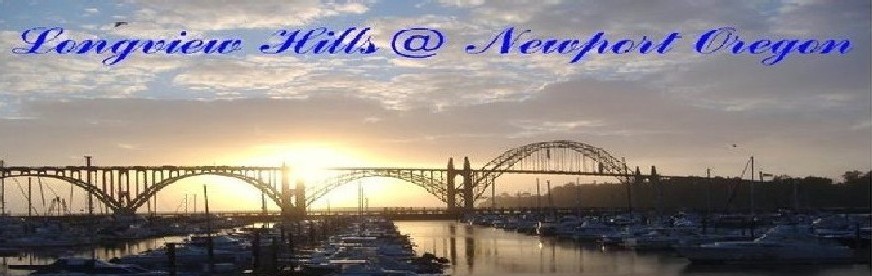
No comments:
Post a Comment