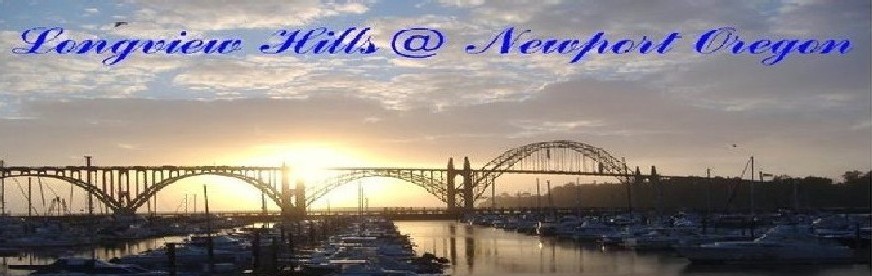A Question From an Email...
RON THOMAS
Jim Rose wrote an E-mail asking if he should continue to dowload Microsoft's security downloads if he is now using Mozilla Firefox instead of Internet Explorer as his web browser.
Do you remember the old saw about trying to compare apples to oranges? Of course it can't be done because they are not the same thing.
What do ya mean Ron?
Well let's take a short look at computer architecture I think we can find a good answer for Jim there. Using the computer, one thing you notice is you are always on the outside looking in. What the computer does inside most of us don't have the slightest idea nor do we really want to. It does what it does and then causes things outside of it to happen. We may tell it to do a chore by way of a keyboard or a mouse and it will respond by doing something internally and then showing you what you asked for on a screen or by running a printer... it can cause many things to happen externally depending on what we hook to it. This stuff is called Hardware (the external stuff).
What goes on inside the computer though... that is what Jim's question is all about. Let's talk about three parts of the internal computer.
First, there is the OPERATING SYSTEM. Think of the Operating System as the president of your own corporation and you are the CEO (Cheif Executive Officer) The OPERATING SYSTEM takes all of his orders from you and carries them out as fast as he can. This operating system (our corporate president) has a name ...His name is Mr. MICROSOFT WINDOWS.
Our company president (Microsoft Windows THE OPERATING SYSTEM) has a whole group of underlings that he supervises and gives tasks to be done that you the CEO have specified. These middle managers are called PROGRAMS. Each manager(Program) does a specific task when called upon by the company president (Mr. WINDOWS).
Programs are software and are internal to the computer. One program's name is Microsoft Internet Explorer or IE for short. Another program is called Mozilla Firefox. Some other program names are Microsoft Word, Spider Solitaire and so on.
So if we want something done we pound a keyboard or squeeze a mouse to talk to our company president who then sees to it that the appropriate manager is assigned the task. The programs do what they do and pass the completed task back to you through the operating system(Mr Windows)...
If you receive word that MICROSOFT has updates for WINDOWS (the operating system, our president) Yes! You need them. They are just going to make the operating system Mr. WINDOWS a better PRESIDENT or keep him secure from thieves. On the other hand, if you are notified that the PROGRAM, Internet Explorer needs to be updated... Andyou are using Firefox as your browser program you don't need to download improvements for Internet Explorer as you don't use it.