ADDING/REMOVING PROGRAMS..
ron thomas
In the operating system Windows XP to remove or add progams to your computer follow this path:
On your display left click the START BUTTON.
In the pop-up menu left click CONTROL PANEL.
In the control panel menu left click ADD OR REMOVE PROGRAMS.
Wait a few seconds and all the programs in your computer will be listed for you.
Scroll through the list and find the program you want to remove and left click it.
Now scroll back to the top of the page and in the blue dialog box left click the button that says CHANGE/REMOVE.
That will do it... recomend that you do a defrag of the computer after removing a large program.
In the operating system Windows XP to remove or add progams to your computer follow this path:
On your display left click the START BUTTON.
In the pop-up menu left click CONTROL PANEL.
In the control panel menu left click ADD OR REMOVE PROGRAMS.
Wait a few seconds and all the programs in your computer will be listed for you.
Scroll through the list and find the program you want to remove and left click it.
Now scroll back to the top of the page and in the blue dialog box left click the button that says CHANGE/REMOVE.
That will do it... recomend that you do a defrag of the computer after removing a large program.
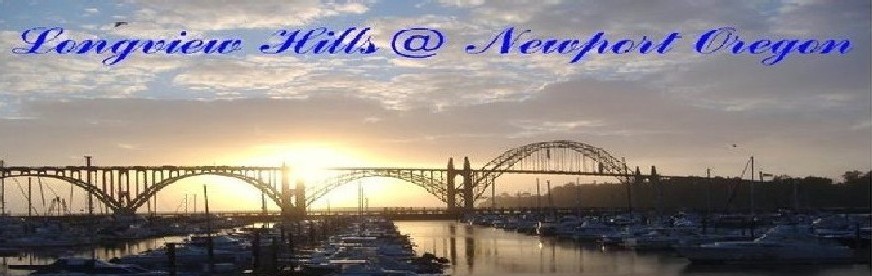
No comments:
Post a Comment