Handy Hint from the Kim Kommando web site
"MALWARE CAN HIDE IN SYSTEM RESTORE POINTS Margaret called from Columbus, OH. A few weeks ago, she got a virus on her computer. She got rid of it. Or so she thought. Now she is getting messages that the virus is still on her computer. She can't figure out what is going on. Well, Margaret, it sounds like the virus is in your system restore points. Windows takes snapshots of your system at various intervals. If something goes wrong, you can roll Windows back to one of these points. Unfortunately, those snapshots include viruses and other malware. So you need to erase the restore points. Click Start>>Control Panel. Double-click System. On the System Restore tab, check 'Turn off System Restore on all drives.' Click Apply>>OK. Reboot your computer. Then, open System Restore and reverse the change you just made. Run your anti-virus software again. The warnings should be gone."
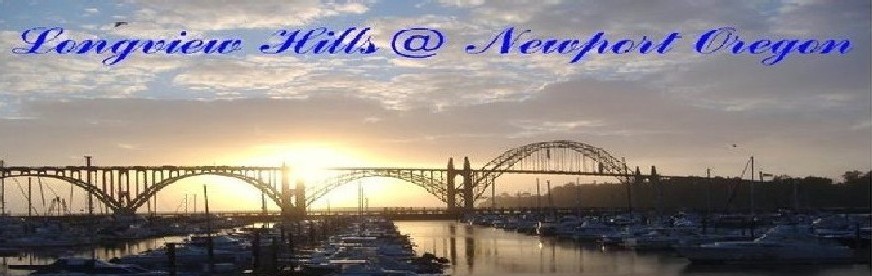
No comments:
Post a Comment