RT
We have been playing with FireFox 1.5 finding our way and looking for new additions... Found one just now... You can set the size of the print to be as large as you want it to be once and from then on every time you open your browser and go on line the print is the right size for you to read.. If you want to know how just follow these easy steps...
- Open Firefox 1.5 to any page.
- Left click <TOOLS> on the top menu bar.
- Left click <OPTIONS> on the drop down menu.
- On the pop-up menu box, left click <the world icon.. content>
- Look at the second content box down the page entitled “Fonts and Colors.”
- With the drop down menu you can set the default font... I like Times New Roman and then in the next menu box you can set the size of the font (or printing). I set mine at 18. You only have to know the bigger the number the bigger the printing (font).
- Left click <OK> at the bottom of the menu and your fonts will change size and stay that way. You may have to experiment with different sizes until you get it just right for yourself.
That’s it.
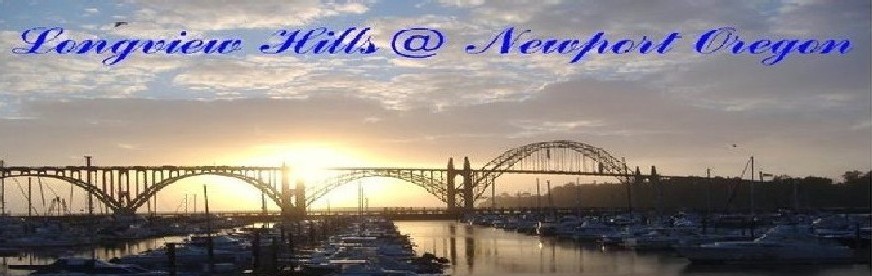
No comments:
Post a Comment