Our Calendar tips...
rt
For those that receive the calendar at the top of this website.. Here is an exercise to play with. For those that don't you can get to the calendar by clicking on the link on the left.
Down at the bottom of the calendar is a control area marked by the word DISPLAY:
It is followed by control links that change the way your computer looks at the calendar. I want you to play with these. Nothing can happen.. You won't hurt a thing.
After the word "DISPLAY" , it says YEAR (Clicking this changes the calendar presentation to show the entire year) Next it says the word MONTH (Clicking this changes the display a month view) the next two items change the display to a WEEK view and then to DAY view.
Next you see control words that change the traditional view (BLOCK) to a LIST and so forth...
Experiment with all that you would like. It only changes on your computer...not everyone elses and then just reclick "WEEK BLOCK SLIDE " to return to the way it was when you started.. Have fun.
rt
For those that receive the calendar at the top of this website.. Here is an exercise to play with. For those that don't you can get to the calendar by clicking on the link on the left.
Down at the bottom of the calendar is a control area marked by the word DISPLAY:
It is followed by control links that change the way your computer looks at the calendar. I want you to play with these. Nothing can happen.. You won't hurt a thing.
After the word "DISPLAY" , it says YEAR (Clicking this changes the calendar presentation to show the entire year) Next it says the word MONTH (Clicking this changes the display a month view) the next two items change the display to a WEEK view and then to DAY view.
Next you see control words that change the traditional view (BLOCK) to a LIST and so forth...
Experiment with all that you would like. It only changes on your computer...not everyone elses and then just reclick "WEEK BLOCK SLIDE " to return to the way it was when you started.. Have fun.
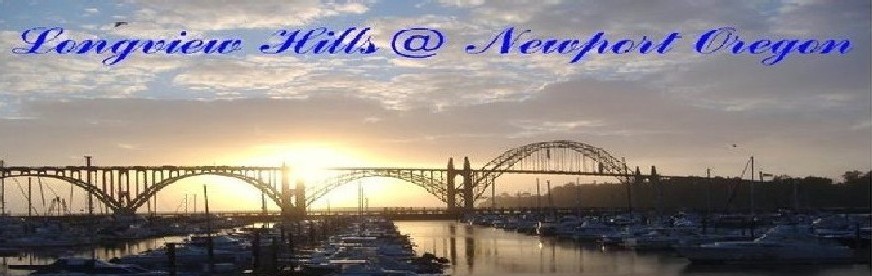
No comments:
Post a Comment