Sent in via email from Charles Burke
Click the picture to make it bigger.. use your back arrow to return here.
EDITOR'S COMMENT:
For a treat ... enlarge any picture by clicking on it and then right click on the picture and select "set as wallpaper" from the drop down menu. .. That will put the picture on your desktop to enjoy.
EDITOR'S COMMENT:
For a treat ... enlarge any picture by clicking on it and then right click on the picture and select "set as wallpaper" from the drop down menu. .. That will put the picture on your desktop to enjoy.
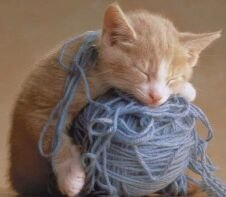


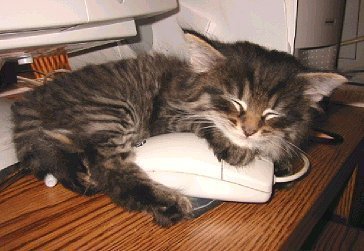





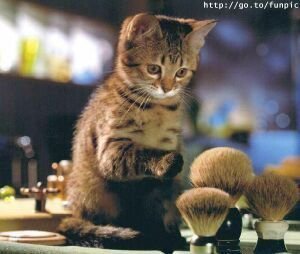


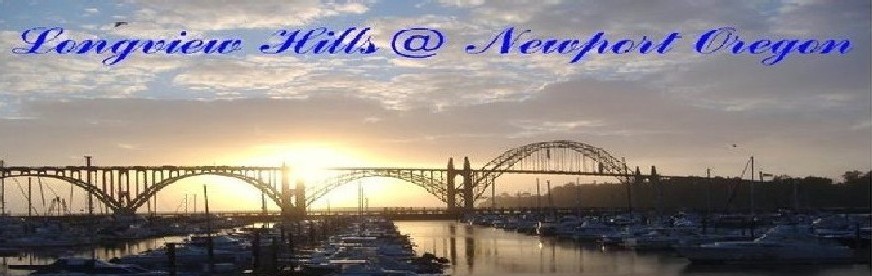
No comments:
Post a Comment