Computer Club Meeting Thursday 1:00pm
rt
The last computer club meeting folks seemed to be saying they wanted some sort of class that would show them how to use their computers. This is a bit of a hard nut to crack. Why?
Well from a teaching standpoint it is all about operating systems and internet speed. What?
An operating system usually refers to Windows 95, 98, 2000, ME, NT, and XP. One of these systems is probably on your computer. It is what your computer uses to perform operations. Here is the rub...
Windows was hugely improved each time one of these systems was sold on the market. The amount of processing a computer could do also moved forward and that meant the computers had to become able to handle larger volumes of material.
In this community we have computers that are using all of the above operating systems and folks want to know how to operate their computers they say. Yet the difference between a computer with Windows 95 and one with Windows XP is like having a grade school Dick and Jane primer as compared to having the complete Library of Congress at your disposal. All the other evolutions of Windows fall somewhere in between this example.
A computer and its operating system are very much like your car. If all you want is to get from point A to point B you can have a smoke burning rod knocking jalopy. But if you want reliability and innovation you need to trade in your old clunker and get an uptodate model. Many problems in the park are caused by simply using outmoded computers.. jalopies. Money spent on trying to upgrade them is wasted money. New computers, even bare bones models, are vastly superior to ones running on Windows 95 and 98. Today Dell Computer is offering a complete desktop computer for $299. We have never seen such low prices.
Here is my 2 cents for what you need to do. Get rid of any computer that does not have Windows XP on it now. Already Microsoft is developing a system that will replace XP called Longhorn and your old jalopy will be even more outdated. Old computers lack the capacity to run new programs. Buy one that has at least a 40gigabyte hard drive. Think of the hard drive as a storage unit. Today's programs need lots of room (storage). Plan on replacing your old computer every 4 years or so. Even if you buy the most deluxe model now.. 4 years from now it won't even compare to a new bare bones computer...
Here then is the gist of this entire article. Computer skills really should be gained on new systems. Not out of date antiquated systems. Therefore if you are to teach what you knew on computers in a classroom it would be best if everyone were using the same system. The current modern system is XP. That renders the computers in the clubhouse useless as they are to old and lack the systems to teach uptodate skills.
With that in mind we would be willing to have classes but on Windows XP computers only. Classes probably would be in the evening if I teach but others such as Bill Holt and Sid Adkins may offer something else. Sid may have access to the Ocean Spray computer lab which has a number of computers. He has taught the Senior Center classes there.
My classes will be for those who want to meet where at least one XP machine is available for each person. I don't think a person learns by lecture as much as doing. This means if folks want to bring their XP laptops or desktops to the clubhouse and set up we can have classes. Otherwise, I will be available for a limited amount of personal instruction in the evenings. We can discuss this right here on line.. Use the comments.
rt
The last computer club meeting folks seemed to be saying they wanted some sort of class that would show them how to use their computers. This is a bit of a hard nut to crack. Why?
Well from a teaching standpoint it is all about operating systems and internet speed. What?
An operating system usually refers to Windows 95, 98, 2000, ME, NT, and XP. One of these systems is probably on your computer. It is what your computer uses to perform operations. Here is the rub...
Windows was hugely improved each time one of these systems was sold on the market. The amount of processing a computer could do also moved forward and that meant the computers had to become able to handle larger volumes of material.
In this community we have computers that are using all of the above operating systems and folks want to know how to operate their computers they say. Yet the difference between a computer with Windows 95 and one with Windows XP is like having a grade school Dick and Jane primer as compared to having the complete Library of Congress at your disposal. All the other evolutions of Windows fall somewhere in between this example.
A computer and its operating system are very much like your car. If all you want is to get from point A to point B you can have a smoke burning rod knocking jalopy. But if you want reliability and innovation you need to trade in your old clunker and get an uptodate model. Many problems in the park are caused by simply using outmoded computers.. jalopies. Money spent on trying to upgrade them is wasted money. New computers, even bare bones models, are vastly superior to ones running on Windows 95 and 98. Today Dell Computer is offering a complete desktop computer for $299. We have never seen such low prices.
Here is my 2 cents for what you need to do. Get rid of any computer that does not have Windows XP on it now. Already Microsoft is developing a system that will replace XP called Longhorn and your old jalopy will be even more outdated. Old computers lack the capacity to run new programs. Buy one that has at least a 40gigabyte hard drive. Think of the hard drive as a storage unit. Today's programs need lots of room (storage). Plan on replacing your old computer every 4 years or so. Even if you buy the most deluxe model now.. 4 years from now it won't even compare to a new bare bones computer...
Here then is the gist of this entire article. Computer skills really should be gained on new systems. Not out of date antiquated systems. Therefore if you are to teach what you knew on computers in a classroom it would be best if everyone were using the same system. The current modern system is XP. That renders the computers in the clubhouse useless as they are to old and lack the systems to teach uptodate skills.
With that in mind we would be willing to have classes but on Windows XP computers only. Classes probably would be in the evening if I teach but others such as Bill Holt and Sid Adkins may offer something else. Sid may have access to the Ocean Spray computer lab which has a number of computers. He has taught the Senior Center classes there.
My classes will be for those who want to meet where at least one XP machine is available for each person. I don't think a person learns by lecture as much as doing. This means if folks want to bring their XP laptops or desktops to the clubhouse and set up we can have classes. Otherwise, I will be available for a limited amount of personal instruction in the evenings. We can discuss this right here on line.. Use the comments.
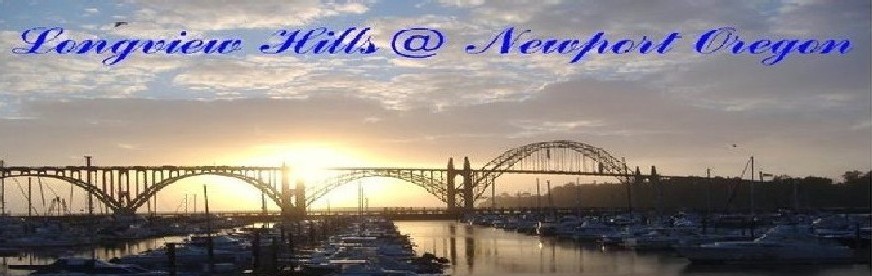
No comments:
Post a Comment