the Newspaper.. Goodbye....
ron thomas
Today I said goodbye to an old friend... The morning newspaper. I am completely using the internet now for a newspaper and it is better than it ever was. Also, it is free.. That most favorite word of the senior lifestyle.
Since a lot of people have a laptop computer it can go with you when you are traveling and you can access your favorite newspaper anywhere whether you are in Miami or Phoenix.
Now I tried this once before with Internet Explorer as a browser and it was cumbersome..But with FireFox as a browser it is a breeze and indeed easier than a paper news media.
Firefox let's you easily adjust the type size so that it fits the page and doesn't go spilling off the sides like Internet Explorer does. This means you don't have to scan left and right with the mouse as in Internet Explorer. If you need reading glasses to read the newspaper you can toss them. Firefox easily expands the type to the size that is comfortable for you. Just go to the view menu and select Type Size and increase it until you can see it just fine.
Next Firefox has this neat feature that put your very favorite bookmarks in their own private toolbar across the top of the page. Here I put the links for the Oregonian and USA Today and a super bonus we found during this setup process a full comics page that you build with your own choices of over 100 daily cartoons from a Texas newspaper.
This morning was my launch date and I am well pleased with the result. Refinements that I will shortly include are links to my favorite national columnists. With that tool bar, when one article is finished you move on to the next. Use your mouse wheel to scroll or the down arrows on the Keyboard.
If there is interest in the comments we will definitely talk more about the how to do it.
Meanwhile I expect to show this off at the Computer club meeting at 1:00 PM on Tuesday.
ron thomas
Today I said goodbye to an old friend... The morning newspaper. I am completely using the internet now for a newspaper and it is better than it ever was. Also, it is free.. That most favorite word of the senior lifestyle.
Since a lot of people have a laptop computer it can go with you when you are traveling and you can access your favorite newspaper anywhere whether you are in Miami or Phoenix.
Now I tried this once before with Internet Explorer as a browser and it was cumbersome..But with FireFox as a browser it is a breeze and indeed easier than a paper news media.
Firefox let's you easily adjust the type size so that it fits the page and doesn't go spilling off the sides like Internet Explorer does. This means you don't have to scan left and right with the mouse as in Internet Explorer. If you need reading glasses to read the newspaper you can toss them. Firefox easily expands the type to the size that is comfortable for you. Just go to the view menu and select Type Size and increase it until you can see it just fine.
Next Firefox has this neat feature that put your very favorite bookmarks in their own private toolbar across the top of the page. Here I put the links for the Oregonian and USA Today and a super bonus we found during this setup process a full comics page that you build with your own choices of over 100 daily cartoons from a Texas newspaper.
This morning was my launch date and I am well pleased with the result. Refinements that I will shortly include are links to my favorite national columnists. With that tool bar, when one article is finished you move on to the next. Use your mouse wheel to scroll or the down arrows on the Keyboard.
If there is interest in the comments we will definitely talk more about the how to do it.
Meanwhile I expect to show this off at the Computer club meeting at 1:00 PM on Tuesday.
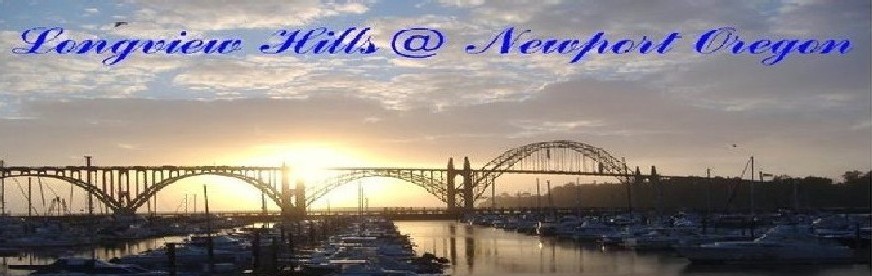
No comments:
Post a Comment