A couple of days ago we announced that we would be starting a new program to help folks with vision impairment to get where they can operate their computers by themselves... to free them from dependency on others... We have had our first success and this is a story about that.
We were invited to a home where a lady has macular degeneration. I had worked the previous days at the clubhouse lab tracking down all the technical things that could be found dealing with enhancing computer operation for those with vision impairment. I found a lot of stuff and it was free. It just took sometime to absorb how it all worked.
Armed with this technology we set off to put it to use ......
The problem was not just knowing how to make things work but to guide the person learning along the way... That would prove to be an interesting side experience that was both fun and delightful. As they begin to see doors previously slammed shut on them because of the onset of their disease you begin to experience their joy vicariously as those doors are thrown open again and it is infective, believe me.
We found that it is important to teach the sighted member of the couple as well.. They need to learn so they can help if a problem arises.
Here is what we did to this computer to make it a useful member of this family again...
We downloaded the FireFox web browser and showed her how to use the feature that makes the fonts larger by pressing (ctl +) to get the desired size which is bigger than that on Microsoft Explorer and is very easy to do...
Next we went to the control panel and set her display to the largest setting. Under disability settings we tried all 6 of the displays that make it easier for her to see the display... she chose a high contrast with a white background from the samples which seemed much clearer for her.
Next we showed both of them how the magnifier works to really blow up what she was looking at and worked for awhile playing with that feature. Afterwards we put a new icon on her desktop to turn the magnifier on or off. Back in the control panel again we made the icons on her desktop display as big as possible and while we were at it set all the icons on the toolbars to largest.
The joy in her voice as each layer of new innovation took hold on the computer made my day and I don't who was more excited.. me or her.
Next came the biggie... The text reader... With this free download the computer comes alive and talks to you.. Reads all the stuff on the webpages... your email, the news, etc.. We downloaded and set it up and then went through the process of teaching them how it worked... Have you ever heard joy... pure joy?
I asked that they try it out and learn it for a few days and then be brutally honest about what they thought.. I really did not want to start this project if it was not going to work for her. A couple of days later... We saw them at the PAC theater in Newport and they loved it.... Her husband says she is at the computer constantly.... She says she is learning... and I think she has surpassed me now... Some things I didn't think about... Her husband has to be around to help all the time.. If she was on the computer she was constantly asking him to read something to her ... Now he just hears the computer reading to her... To often we think only of the disabled one and not the caregiver....
Why do this for no pay? I think you can agree I was paid a bonus bigger than any amount of money...
Next up... installing a voice to text program... You speak to the computer and it writes what you say.. Should be good for emailing friends and relatives... It will be interesting to see how that goes. If you have a friend or relative in our community that would like to give this a try.. I can get them started... Let me know... RT
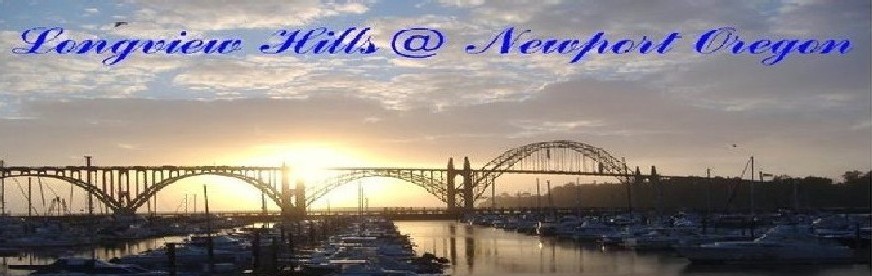
No comments:
Post a Comment