Taken after our spectacular snow this morning and enhanced with Picasa (The free photo enhancing program)
Click for the larger view.
RT

To set this picture as your desktop picture... Click the picture to get the larger version. Now right click the larger picture and select set as desktop from the drop down menu. A screen appears showing you what the picture will look like on your monitor. At the top there is a box that says center... click on the down arrow next to it and select stretch. Now save it and you have a desktop picture of LVH.
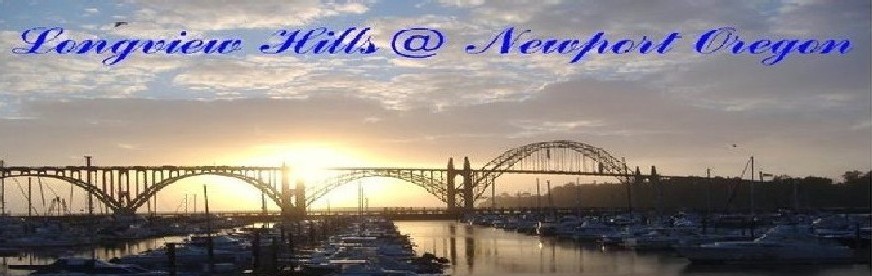
No comments:
Post a Comment