Wake up!
ron thomas
I have told you folks before that I watch a statistics page daily that shows me many things about the folks that read our page. One of the things it shows me is the name and version of web browser each and every person uses to look at the website. I am very concerned for some of you.Those of you that are using FireFox. Most of you are using version 1.01. Don't do that. You need to install the free upgrade to version 1.04 right now. This upgrade addresses some really bad security issues.
Now in Firefox it is easy enough to see what version you are using ... check it right now .. Here's how.. Look up on the top menu bar and left click Help then click About Mozzilla Firefox and it will tell you which version you are using.
If it shows you that you are not using version 1.04 follow the below link and download and install it to your computer now!
Once you have downloaded the new version 1.04 it will put an icon on your desktop. Just click that icon and follow the instructions and you will have 1.04 on your computer in a jiffy. Trouble? Give me a call.
Follow this link:
click
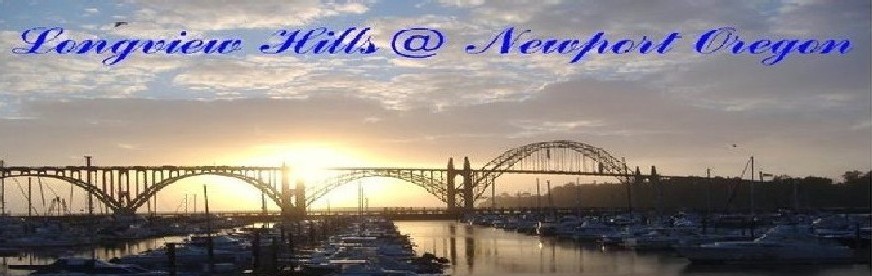
No comments:
Post a Comment