FireFox Security Update..
Recently FireFox found it has a possible way for hackers to attack your computer. It was inevitable, So Firefox now has issued a fix for the problem until they can work out a download to stop the possible attack. This possible attack could compromise on line banking and credit card numbers that you use on the web. For this reason .. if you are using Firefox you need to take time right now to execute these simple steps for your protection. You can do everything right from here. We have copied the steps from the Firefox Security work around for you. Everything you have to do takes place from using the Menu Bar at the top of this page. The Menu bar is the one that says FILE EDIT VIEW GO BOOKMARKS...ETC at the very top of your browser.Here are the steps. I put in some extra help where we thought you might need it.
FIREFOX work around solution
The Mozilla Foundation has made changes to our update servers that will protect users from this arbitrary code execution exploit. Users who have added other extension or theme sites to the software installation whitelist should remove them until a fixed version of Firefox is available.
2. Select the "Web Features" icon
3. Click the "Allowed Sites"(the button is to the right of allowed sites) button on the same line as the "Allow web sites to install software" checkbox
4. Click the "Remove All Sites" button
5. Click "OK"
To prevent the script injection exploit from stealing cookies or other sensitive data disable Javascript before visiting untrustworthy sites. In Firefox:
1. Select the "Options" dialog from the "Tools" menu
2. Select the "Web Features" icon
3. Uncheck the "Enable Javascript" checkbox
4. Click "OK"
(we are just leaving java script off until they fix this problem.. But if you have a trusted site that looks all screwy when you look at it then you need to reverse the above proceedure for Java for that site only. Disable Java before leaving that site.)
The Mozilla Foundation has made changes to our update servers that will protect users from this arbitrary code execution exploit. Users who have added other extension or theme sites to the software installation whitelist should remove them until a fixed version of Firefox is available.
(to do this)
1. Select the "Options" dialog from the "Tools" menu2. Select the "Web Features" icon
3. Click the "Allowed Sites"(the button is to the right of allowed sites) button on the same line as the "Allow web sites to install software" checkbox
4. Click the "Remove All Sites" button
5. Click "OK"
To prevent the script injection exploit from stealing cookies or other sensitive data disable Javascript before visiting untrustworthy sites. In Firefox:
1. Select the "Options" dialog from the "Tools" menu
2. Select the "Web Features" icon
3. Uncheck the "Enable Javascript" checkbox
4. Click "OK"
(we are just leaving java script off until they fix this problem.. But if you have a trusted site that looks all screwy when you look at it then you need to reverse the above proceedure for Java for that site only. Disable Java before leaving that site.)
** Trusted site means one that you know does not try to hack your computer. For instance the Social Security site or your bank site.
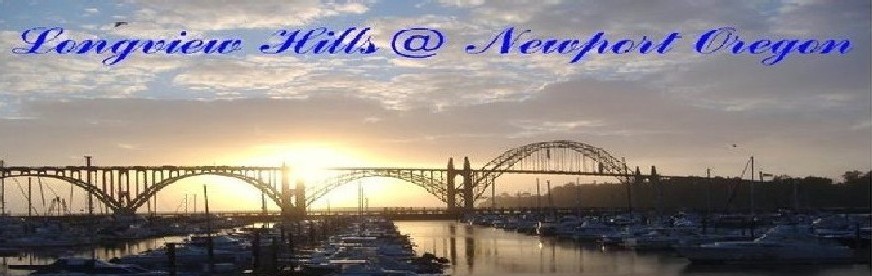
No comments:
Post a Comment