So, the old eyes ain't what they used to be Bucky? You can enlarge or make smaller the print on your computer screen by using two keys on your keyboard (the thingy mit the letters and numbers on it). Here's how....
On your keyboard look for the CTRL (Control key)... It is on the lower left corner of the keyboard... Now find the key with the symbols (=) on the bottom and (+) on the top.... Right next door to this key is one with the two symbols: minus (-) on the bottom and dash on the top ( _ ).... Got em? Look for them until you know right where they are before the next step.
Want larger print? Hold down and don't release the Ctrl (Control key)... Then with your right finger, press and release the plus- equal (+ =) key. Take your fingers off the keyboard...
You saw the size increase? (you answer yes here). You can make the size increase as much as you need by doing CTRL (+) over and over until it is just right. Whoa! It's way to big? Easy, hold down the CTRL key and tap the (- _) key to take it down to the size you like.
Questions? email me.. teckron@gmail.com
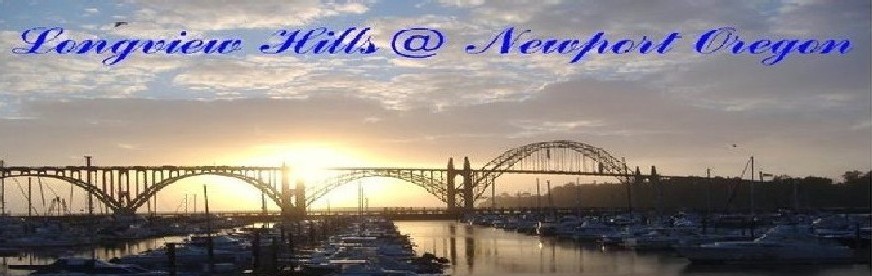
No comments:
Post a Comment